How to Navigate the Customer Profiles
Welcome to customer portal setup, Please click Account Options in the top right.
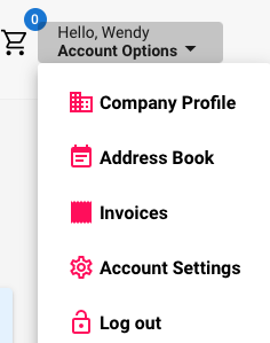
Company Profile
Welcome to our Company Profile page!
Here you can easily manage various aspects of your account. You have the option to update your contact information, manage your wallet, handle shipping details, and even add or remove users.
When it comes to updating contact information, make sure to include your accounting department’s contact details so we can send invoices and statements to the right recipients. You can also specify who should be included on specific documents for better communication and record-keeping.
Feel free to explore and make use of these convenient features to keep your account information up to date and tailored to your specific needs! If you have any questions or need assistance, don’t hesitate to reach out to our support team. Happy managing!
Wallet
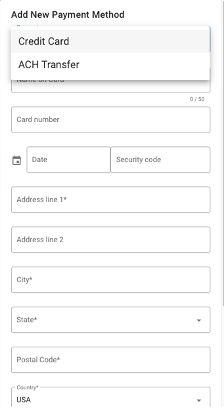
To manage your payment options, simply click on “Wallet” located on the left side under the “Contact” section. From there, you can easily add your credit card or bank ACH details.
Please note that using the Credit Card processing option will involve a small fee, while ACH processing is completely free to use. Feel free to choose the option that suits you best!
If you prefer to make ACH payments directly from your bank, just reach out to our accounting team, and they will provide you with the necessary banking information for a smooth transaction.
Shipping
Here you have the flexibility to add your own shipping account if you prefer. However, it’s important to know that adding your own shipping account is optional. Rest assured, even if you don’t add one, we will still take care of shipping using our own account.
Feel free to set up your shipping account if you have one, or simply leave it to us. We’re here to make the shipping process smooth and hassle-free for you!
Users
Welcome to the User Management section! This is where you have complete control over who can do what within the system.
You can easily set permissions for each user, deciding who has the ability to view, order, and create your unique and custom labels. It’s like tailoring individual access levels to suit your team’s specific needs.
Address Book
Welcome back! Now, click Account Options on the top right again and let’s head to the Address Book section.
Here, you can easily set your preferred method of delivery – whether it’s pick-up or shipping. The choice is yours!
Additionally, you have the flexibility to add multiple delivery addresses. This means when you place an order, you can simply toggle to select the address that suits each order.
To make things even more convenient, you can set a default address. This way, you won’t have to manually select your preferred address every time you place an order.
Feel free to customize your delivery options and address book settings however you want! If you have any questions, our support team is always here to assist you.
Invoices
Welcome back! Now, click Account Options on the top right again and let’s navigate to the Invoices section.
Here, you’ll find a clear overview of all your invoices, with the most recent ones listed at the top.
To access a specific invoice, simply click on it, and you’ll be able to view all the details. If you need a copy for your records, just hit the download button, and you can save it to your device.
When you’re ready to make a payment, you’ll notice a blue hyperlink at the top of each order. Clicking on it will take you to the payment options, making it super easy and quick to settle your invoice.
If you have any accounting-related questions or need to receive statements, don’t hesitate to contact us at Accounting@just1label.com. Our friendly accounting team will be happy to assist you.
For past due invoices, we’ll automatically email out the statements to the parties listed under your customer profile. This way, you’ll always be kept in the loop about any outstanding balances.
We’re here to make your accounting experience seamless and stress-free! If you need any help, feel free to contact us anytime.

